What Is Positive Pay? Check & ACH Positive Pay, and how it works.
Check fraud is making headlines again, and for good reason. According to the Financial Crimes Enforcement Network (FinCEN), financial institutions filed over 680,000 Suspicious Activity Reports (SARs) related to check fraud in 2022, nearly doubling the volume from the year before. As fraudsters continue to exploit the lingering use of paper checks in business and government transactions, tools like Positive Pay are once again becoming essential for protecting commercial accounts.
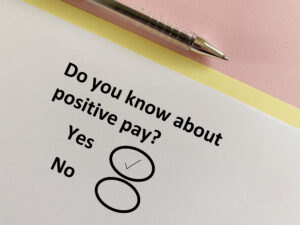
Positive Pay is a fraud prevention service offered by banks to help businesses detect and prevent fraud before it causes financial damage. At its core, Positive Pay works by matching checks and ACH Payments presented for payment against a list of approved checks and ACH Rules issued by the business. If the details don’t match—such as the check number, amount, or payee—the bank flags the check as an exception and alerts the account holder for review.
This system acts as a digital gatekeeper, ensuring that only authorized checks clear the account. It’s especially valuable for commercial accounts, where check fraud attempts are more frequent and the financial stakes are higher.
While Positive Pay has been around for decades, it’s still widely used today because it provides a basic but effective layer of protection against altered or counterfeit checks.
In this article, we’ll break down:
- What Check Positive Pay is and how it works
- What is ACH Positive Pay
- What is Reverse Positive Pay and Payee Positive Pay
- Should your business be using Positive Pay
- Next Generation Positive Pay
Let’s start with the basics.
How Positive Pay Works
Positive Pay operates through a simple but effective process that creates a layer of verification between a business’s issued checks and the bank’s payment system. Here’s how it typically works:
- Check Issuance
A business issues checks through its accounting or treasury software. As each check is created, the business compiles a list of check details, called an issue file, and typically includes the check number, date, dollar amount, and when utilized the payee name. - Issue File Submission
This issue file is sent to the bank, typically done in daily batch form, via secure upload or direct integration. The bank stores this data as the reference for future check verification. - Check Presentment
When a check is presented for payment that matches the business account number (whether at a teller, ATM, or through remote deposit), the bank compares the check’s details to the information in the issue file. If everything on the check matches the issue file, payment is released. - Exception Handling
If the check doesn’t match the issue file, For example, if the amount is different or the payee name has been altered, the bank flags it as an exception item. The business is then notified and must decide whether to approve or reject the payment. - Decision Window
Most banks provide a short window (often same-day) for businesses to review and respond to exception items. If no action is taken, the bank may return the check unpaid to protect the account.
This process helps prevent unauthorized checks from clearing the account and gives businesses control over questionable transactions before they result in losses.
What Is Reverse Positive Pay?
Reverse Positive Pay is a variation of traditional Positive Pay, but with a key operational difference: the responsibility for reviewing checks shifts from the bank to the business. 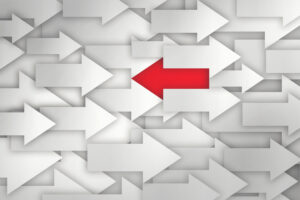
Instead of the business submitting a list of issued checks to the bank in advance, the bank sends a list of checks that have been presented for payment back to the business. The business then reviews this list and notifies the bank of any unauthorized or suspicious items before they are processed.
Here’s how it works: When checks are deposited and presented for payment, the bank compiles a list of those checks and sends it to the business—typically at the end of the day. The business then reviews the list and flags any checks that appear fraudulent or unauthorized. Based on the business’s instructions, the bank will either hold or return the flagged checks before they clear.
Reverse Positive Pay is often used by businesses that don’t have the infrastructure to generate and send issue files, prefer more control over the review process, or issue a low volume of checks and can manage manual oversight. While it offers flexibility, it’s generally considered less secure and more labor-intensive than traditional Positive Pay, as it relies heavily on the business’s diligence and timeliness in reviewing checks.
What Is ACH Positive Pay?
- Approved originators (companies or individuals allowed to debit the account)
- Transaction types (e.g., payroll, vendor payments)
- Dollar amount limits
- Frequency or timing of expected transactions
How It Differs from Check Positive Pay
What Is Payee Positive Pay and Is It Necessary?
Payee Positive Pay is an enhanced version of traditional Positive Pay that adds an extra layer of protection by verifying the payee name on a check, not just the check number and dollar amount. In standard Positive Pay, the bank compares the check number and amount against the issue file submitted by the business. However, it does not always verify the payee name, which leaves a gap that fraudsters can exploit by altering the payee field while keeping the other details intact. Payee Positive Pay closes that gap. It ensures that the check is not only valid in terms of amount and sequence, but also that it’s being paid to the correct person or business. This is especially important in todays check fraud landscape as more of the check fraud is done by using real checks that have been stolen and sold on the dark web, where all the fraudsters need to do is change the payee name, and these checks can slip through traditional positive pay systems that do not check the payee name.

As check fraud becomes more sophisticated, verifying the payee name is no longer a luxury—its necessary. While not every financial institution may require Payee Positive Pay, it’s increasingly recommended—especially for commercial accounts that issue checks to multiple vendors or individuals. Some banks offer it as an optional upgrade, while others include it as part of a broader fraud prevention package.
Should Your Business Use Positive Pay?
If your business is evaluating whether to implement Positive Pay, the decision often comes down to risk tolerance, operational capacity, and most importantly your bank’s policy.
Many banks offer Positive Pay as a recommended fraud prevention service, but some go further and require it for certain commercial accounts, especially those considered high-risk. In these cases, the bank may include language in the account agreement stating that if Positive Pay is declined, the business may be held liable for any check fraud losses that occur. This shifts the responsibility from the bank to the account holder, making the decision to opt out a potentially costly one.
Even when Positive Pay is optional, businesses should consider how their internal processes affect their protection. For example, if a business forgets to upload its issue file or mistakenly approves a fraudulent check, the bank may determine that the business was negligent, and therefore not eligible for reimbursement. In contrast, when Positive Pay is used correctly and consistently, banks will typically cover the losses from fraud attempts that slip through.
For businesses that issue checks regularly, especially for payroll, vendor payments, or high-dollar transactions, Positive Pay is more than just a security feature. It’s a safeguard that can protect your bottom line and reduce liability exposure.
If you’re unsure whether your account qualifies or requires Positive Pay, it’s worth having a conversation with your bank. Understanding their policy and your responsibilities can help you make an informed decision and avoid surprises if fraud ever occurs.
What Is a Positive Pay Issue File?
A Positive Pay issue file is the foundation of how traditional Positive Pay works. It’s a digital record that a business sends to its bank, listing all the checks it has issued. This file acts as a control point for the bank to verify the authenticity of checks when they’re presented for payment.
Typically, an issue file includes:
- Check number
- Check date
- Dollar amount
- Payee name (when utilized)
Once submitted, the bank uses this file to compare each incoming check against the original data. For Example, if a check amuont of payee name doesnt match, the check is flagged for an exception for review. The business is then notified and must decide whether to approve or reject the payment.
Issue files are usually expected to be uploaded daily, and timing is critical. If the file is submitted late—or not submitted at all—the bank may return all checks presented that day, as it has no data to verify them against. Additionally, if the issue file contains inaccurate information (whether due to accidental error or intentional fraud), it can create gaps in protection and increase the risk of unauthorized checks clearing the account.
While effective, this manual process is one of the reasons many businesses are exploring automated or next-generation solutions that eliminate the need for issue files altogether.
Next Generation Positive Pay
While traditional Positive Pay helps, it still has weak spots: manual file uploads, limited data checks, and time gaps where fraud can slip through. Digital check encryption addresses those gaps by embedding all critical check data directly into the check itself at the time of printing.
Here’s how it works:
- At the business: The encryption software integrates with the company’s accounting and check printing system. As each check is printed, an encrypted barcode, sometimes called a security seal, is added. It contains the payee name, amount, date, memo, and even audit data like the user who printed the check, the printer name, and the exact timestamp.
- At the bank: When the check is deposited, the bank’s image analysis software scans the barcode and compares its contents to what’s written on the check. If anything has been altered, the check is flagged instantly.
This approach eliminates the need for daily issue file uploads, removes manual matching, and provides a visible fraud deterrent. Because the check’s own encrypted data serves as its “issue file,” it functions as a fully automated, closed-loop Positive Pay system. The next generation of check fraud prevention.
